Starting the Application¶
From server graphical environment (GNOME, LXDE etc)¶
We login to the server as a user (e.g. teacher, or user)
We start LServerAdmin application as follows :
- Gnome (Ubuntu 10.04 - lucid, Debian squeeze) : From gnome menu Applications ‣ System Tools and we select LServerAdmin User (image 1)
- Unity (Ubuntu 12.04 - precise) : From unity search bar we type lserver-admin and press enter (image 2). We can drag and drop the LServerAdmin icon to the left side bar, since we will be using it a lot.
We give our password [c1] and LServerAdmin application launches on a terminal window
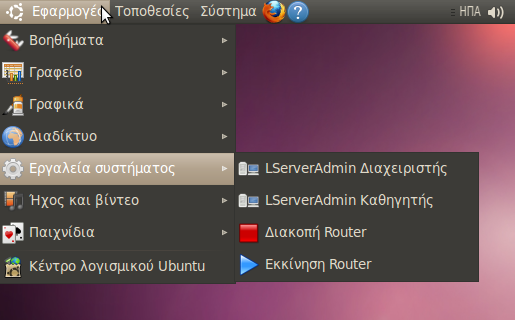
|

|
| image 1 | image 2 |
Using a browser¶
Note
shellinabox service needs to be already installed
From any client on local network or server itself we open url http://loginserver (image 3)
We type our username and password [c1].
To execute LServerAdmin we need to be a priviledged user (teacher or user is already assigned proper rights and we can configure as many other users we want as well)
To start LServerAdmin application we type lserver-admin and press ENTER. We will be asked to provide our password again [c1]
Note
We navigate through the application using keyboard and not mouse
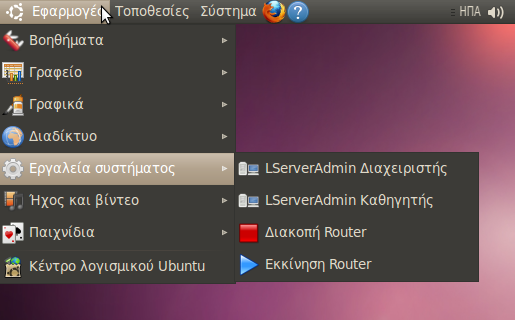
|
| image 3 |
Through ssh¶
Since the application is running on a terminal, you can access it remotely using ssh. Just login from an ssh session as a root user or any user with priviledges to run LServerAdmin and execute
lserver-admin
